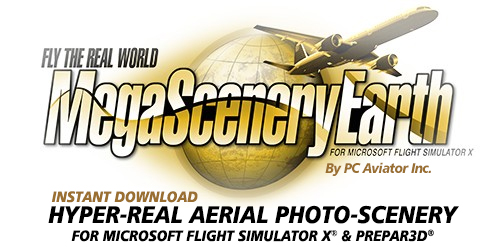Frequently Asked Questions
1. When are you going to produce Alaska?
Alaska has to be the most often asked for area that is not available. We would love to bring MegaSceneryEarth and Flight Sim users the entire state of Alaska in MegaSceneryEarth format. Unfortunately imagery for Alaska simply isn't available. There are a few low resolution patches of aerial photography available but nothing that we can use to create MegaScenery for Alaska. Rest assured that as soon as such imagery becomes available we will bring you MegaSceneryEarth Alaska. We do not have any timeline as to when such imagery will become available.
2. Does MegaSceneryEarth work with X-Plane
Not as of this date - March 2018. MegaSceneryEarth is currently only compatible with FSX and all Microsoft ESP based simulators which includes FSX, FSX:Steam, Prepar3D, Flight Sim World.
X-Plane has a completely different scenery engine and requires an entirely new creation process. As of the time of writing this answer (March 2018), we are focused on creating the FSX based scenery. The creation of such large areas of photo-real scenery is extremely time intensive and we currently do not have the resources in place to embark upon an X-Plane scenery production schedule. We may soon create a few test states for X-Plane 11 to gauge demand.
3. Can I fly in all 4 seasons and are there seasonal changes
You will not experience seasonal changes with MegaSceneryEarth. The scenery will look the same all year around. This is because only one set of aerial imagery is available for each area and aerial photopgraphy is generally only performed in the non-winter months. They do not fly areas in order to specifically capture imagery for each season. On top of tht if we were to be able to provide scenery for all 4 seasons, each area would quadruple in size and not be practical to own because your hard drive requirements would be significantly higher and we wouldn't be able to economically deliver quadruple the amount of data for the same area size.
4. Is MegaSceneryEarth compatible with other scenery such as Orbx
Yes, MegaSceneryEarth is fully compatible with all other scenery and you don't need to remove any other scenery to use MegaSceneryEarth. If you are using landclass such as Orbx simultaneously then the landclass scenery will not display when you are flying over MegaSceneryEarth. As soon as you leave the MegaSceneryEarth area then the landclass scenery will display again.
MegaSceneryEarth is fully compatible with third part terrain mesh scenery. Simply ensure that MegaSceneryEarth is above the terrain mesh in your scenery library.
MegaSceneryEarth is also fully compatible with third party airports. Ensure that the airport is above MegaSceneryEarth in your scenery library so the airport sits on top of the MegaSceneryEarth. Some third party airports come with small areas of photoscenery. This will display instead of MegaSceneryEarth imagery for the area that the airport covers. This is usually just a couple of square miles. A well created airport willl align perfectly with the airport image on the MegaSceneryEarth image.