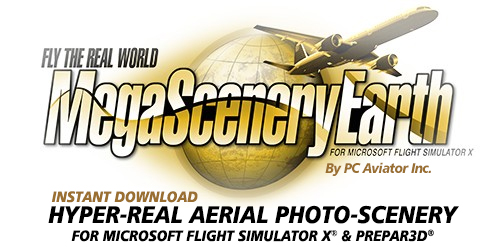How To Redownload Previous Orders And Retrieve License Numbers
Please note that in mid February 2018 we moved to a new server and shopping cart system. If you are trying to redownload from an order placed before then, you may receive an error stating that your files cannot be downloaded. In this instance please contact us and we will manually reset the order for you.
Log in to your account then....
To Redownload Previous Orders.
1. Select My Orders From The My Account Menu Option
2. Click On The Ordered Files Tab. Then simply click on the file you wish to redownload.
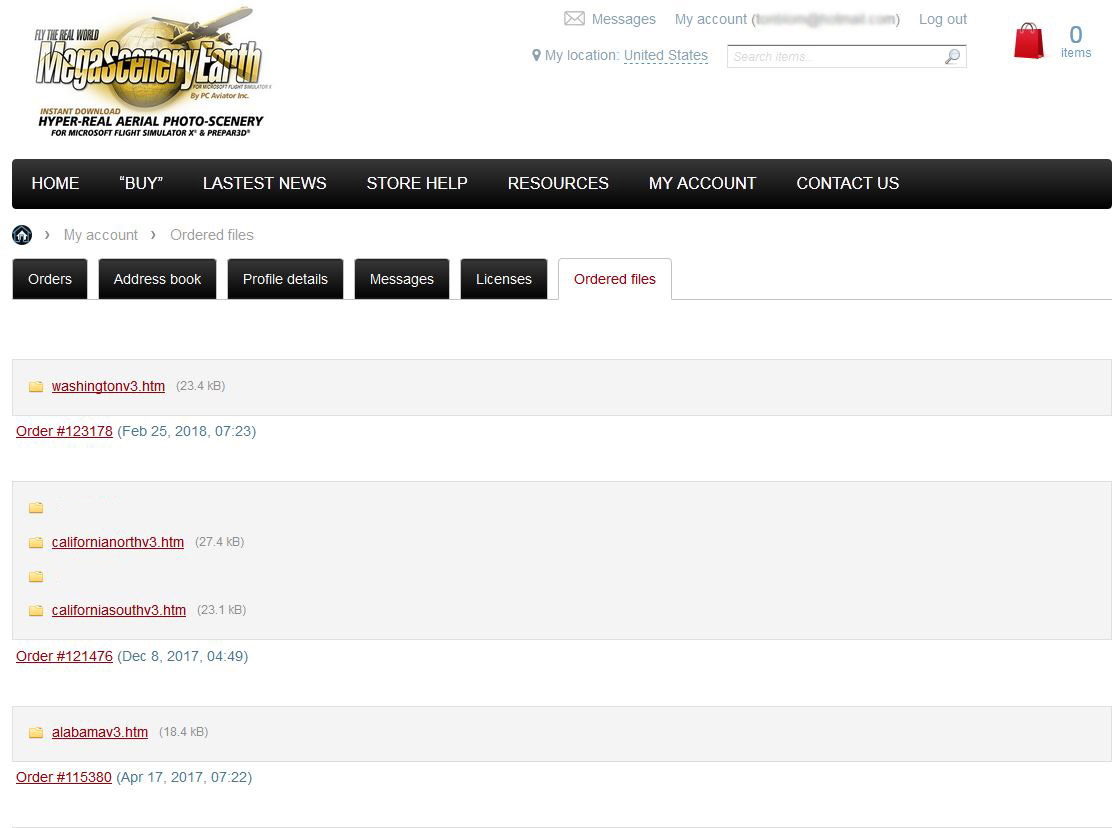
To Retrieve License Numbers (Method 1)
1. Select My Orders From The My Account Menu Option
2. Click On The Licenses Tab. Then simply locate the area that you require your license for.
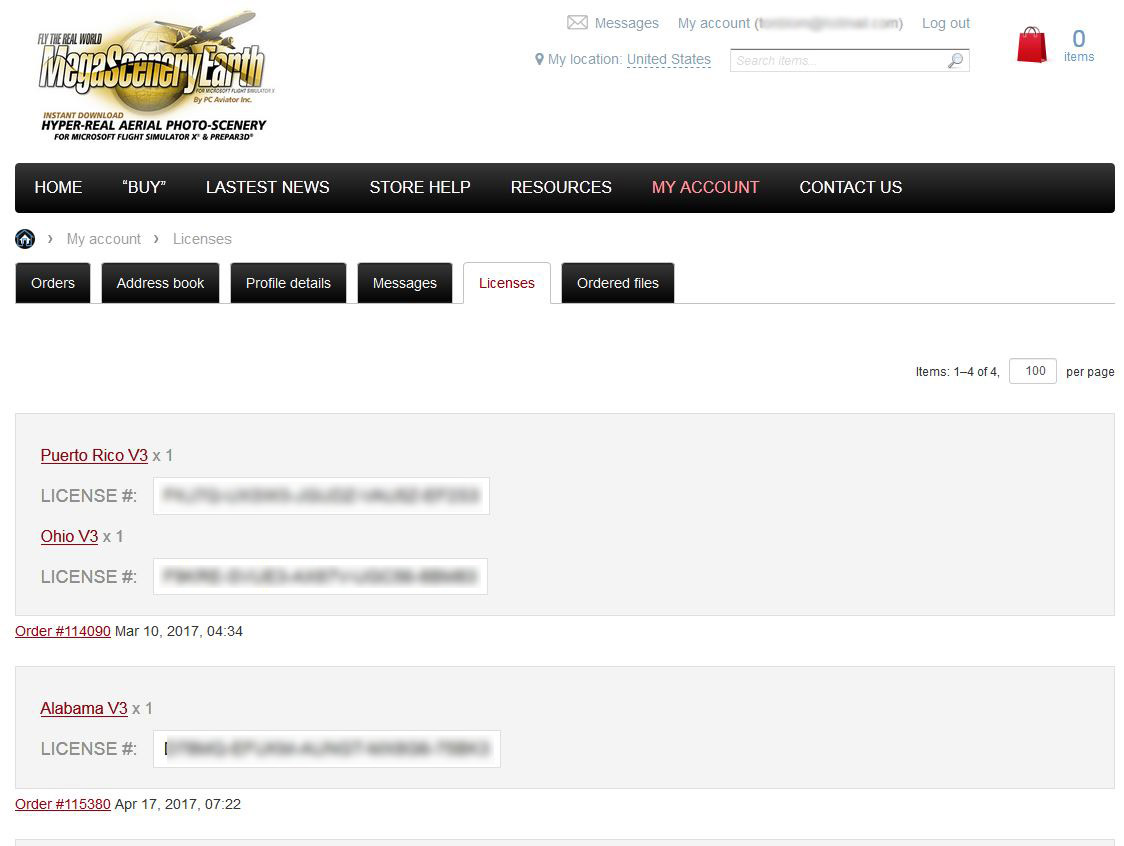
To Retrieve License Numbers (Method 2)
NOTE: This method can only retrieve licenses that you have activated.
1. Access our Licensing Server (https://www.megasceneryearth.com/licensing)
2. Enter your email address and any license that you have activated will be e-mailed to that e-mail address.
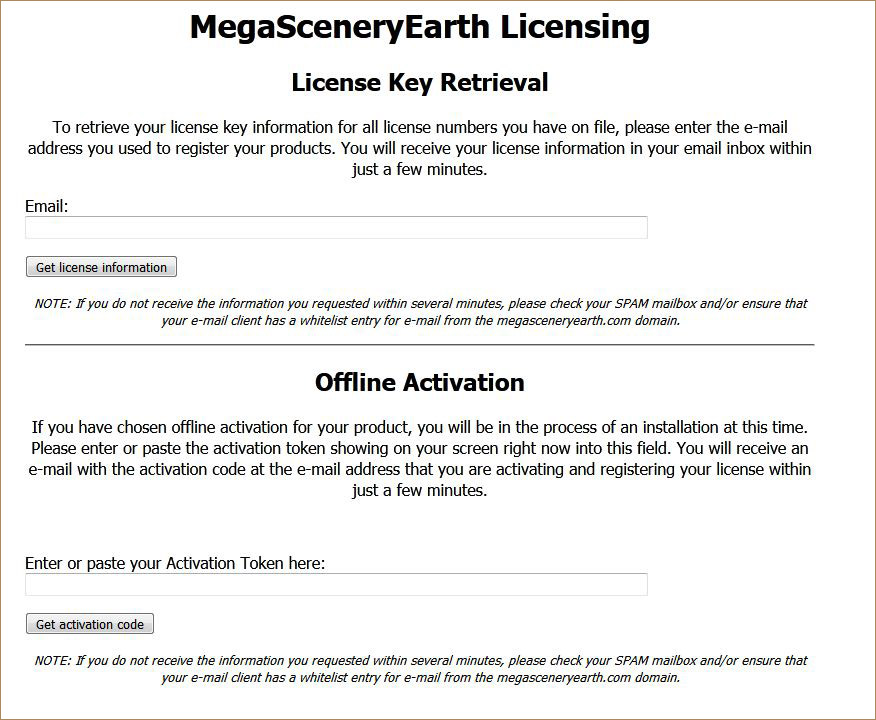
To View Previous Order Details and Invoices
1. Select My Orders From The My Account Menu Option
2. Select the Order Tab to view complete invoices and payment information.