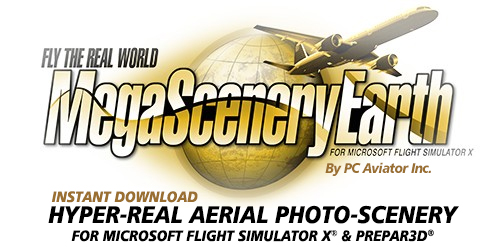System Requirements
MegaSceneryEarth requires the following to be able to use:
Flight Simulator: Microsoft Flight Simulator X, FSX: Steam Edition, Prepar3D Version 1, Prepar3D Version 2, Prepar3D Version 3,Prepar3D Version 4 and future editions.
Important: With FSX you need to either have Acceleration pack installed or FSX Service Pack 2. These updates install the latest version of the terrain.dll engine required to display MegaSceneryEarth (or any other photoscenery) correctly. The most obvious symptom if you don't have these are large black or badly colored squares over your terrain. Please note that to install SP2 you have to install FSX Service Pack 1 first.
Computer: Windows based PC or laptop with processing power and memory capable of running any of the above simulators.
Windows Version: XP, Vista, 7, 8, 10 - 32 bit or 64 bit (and future editions)
Hard Drive: Regular mechanical hard drive or Solid State Drive. The hard drive can be internal or you can install your scenery on an external USB3 drive. USB3 drives provide the performance needed to adequately render MegaSceneryEarth tiles. We don't advise running from a USB2 drive since performance is not adequate for satisfactory rendering performance.
Hard Drive Space: Around 500 Kb to 1 Mb per square mile. e.g. a 50,000 square mile state will take up about 25 to 50 Gb of hard drive space depending upon the compressibility of the data which is determined by terrain type.
Video Graphics: Any graphics card capable of running the above simulators
Obviously the more processing power and memory the smoother it will run however do please note that MegaSceneryEarth gives you faster framerates than default scenery. This is because there is less processor power required to process bitmap graphics than vector graphics object (which is the default FSX scenery object). As long as your system can achive 30 Frames per second (FPS) then you are getting real time smoothness and frame updates. Most entry level PCs as of 2018 easily provide the computing power necessary to achieve 30 FPS.
Tip: You can check your framerate within FSX at any time with the -Z keyboard combination.
Specific Items that improve performance of your flight simulator and MegaSceneryEarth
Faster processor or more cores: This enables the graphics data to be processed faster thus giving faster framerates.
More memory (RAM): This allows you to store more hard drive data into cache therefore improving data load and reload times.
Faster mechanical hard drive, SSD, hard drive caching software, defragmentation software: This allows for faster reading of MegaSceneryEarth data from your hard drive resulting in high res graphics popping into place faster. See Hard Drive above. USB3 gives you adequate performance but not quite as seamless as an internal drive.
Faster video graphics or more dedicated video memory: A lot of graphics processing is offloaded from the processor and handled by the dedicated graphics card resulting in faster framerates and allowing the main processor to perform other functions.