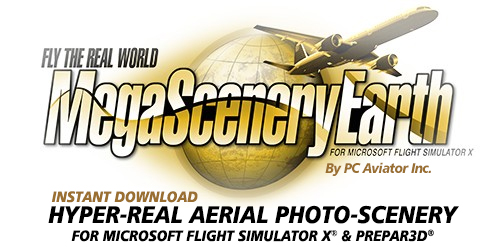Useful Links
Some Useful Links To Enhance Your MegaSceneryEarth Experience
Eric Glasper's Forest Tree Placement Tool
This is a great FREE tool that lets you place trees accurately atop photoscenery for small areas around an airport. This tool is very useful for users who miss autogen to be able to place trees in an airport vicinity thereby allowing for added depth and external object reference for approach and landings.
The tool will allow you to add trees using an autodetection process on any aerial image or it can be used to paint trees using a specialized graphical editor.
The author intends to eventually host a forum where users can exchange their projects with other users. GET IT HERE.
FSMap - Moving Map Software With Sectional Chart Support.
MegaSceneryEarth's representation of the real world makes using moving map software a lot of fun. Moving map software shows your flight path and position over actual VFR and IFR charts. For VFR Sectional and Terminal Area charts, it's cool seeing your aircraft over landmarks on the chart that cross reference with what you are seeing on the ground. Aerosoft's FSMap is our recommended moving map software of choice. Available for free download at Avsim's file library is a complete set of US charts already calibrated and ready to be imported into FSMap. FSMap is priced at $39.95 (for the download version) and $44.95 (for the boxed version). You can purchase either of these through our PC Aviator store by following these links: DOWNLOAD VERSION
FSX Scenery Config Toolbox - www.tweakfs.com/store/free_tools.php
A MUST HAVE FREE utility, created by those clever folks at tweakfs, for anyone expanding their scenery collection. FSX Scenery Config Toolbox is an extremely powerful yet extremely easy to use scenery library manager that works outside of FSX. You can use the product to manipulate your scenery library, add and remove areas, turn areas on or off and reorder areas. HIGHLY RECOMMENDED!
AIRPORT DESIGN EDITOR - http://www.airportdesigneditor.co.uk
Airport Design Editor is a very powerful freeware/donationware for easily editing and enhancing airports. You can use it to realign airports or enhance your own hometown airport.
Microsoft Flight Simulator X Service Packs 1 and 2
For MegaSceneryEarth (or any photoscenery) to display properly in FSX, you need to either have Acceleration pack installed or FSX Service Pack 2. These updates install the latest version of the terrain.dll engine required to display MegaSceneryEarth (or any other photoscenery) correctly. The most obvious symptom if you don't have these are large black or badly colored squares over your terrain. Please note that to install SP2 you have to install FSX Service Pack 1 first.
You can download these service packs here:
FSX Service Pack 1
207 Mb
FSX Service Pack 2
164 Mb
Scenery Config Editor (FSX/FS2004)
Scenery Config Editor is a must have free tool for every flight simmer with a large scenery collection. Scenery Config Editor allows you to edit and manage your scenery.cfg in one easy-to-use graphical user interface.
You can download Scenery Config Editor from here:
Scenery Config Editor
4.4 Mb
Scenery Config Editor requires Java Run Time Environment. Many users already have this installed. If it doesn't find Java Runtime on your system, you will be directed to a link to install Java on your PC.